10 Productivity Apps to Keep You Going At Work

A goldfish’s attention span is 9 seconds. Ours is 8. With the increasingly complicated way of life we humans choose to live, our focus and productivity end up paying the price. If you are the type of person who needs to be organized in order to function, then these applications and extensions are perfect for you and your multi-tab lifestyle. And even if you’re not that type, they could give you a boost of productivity when your human battery is running low.
Browse through these 10 productivity apps for all kinds of platforms and find one that fits your needs!
TOPICS
1. Rapportive
This Google Chrome extension immediately puts the LinkedIn profile of the person you’re talking to on Gmail on the side so you can easily check out their background, add them, and see your mutual connections. It’s great for building relationships and partnerships.
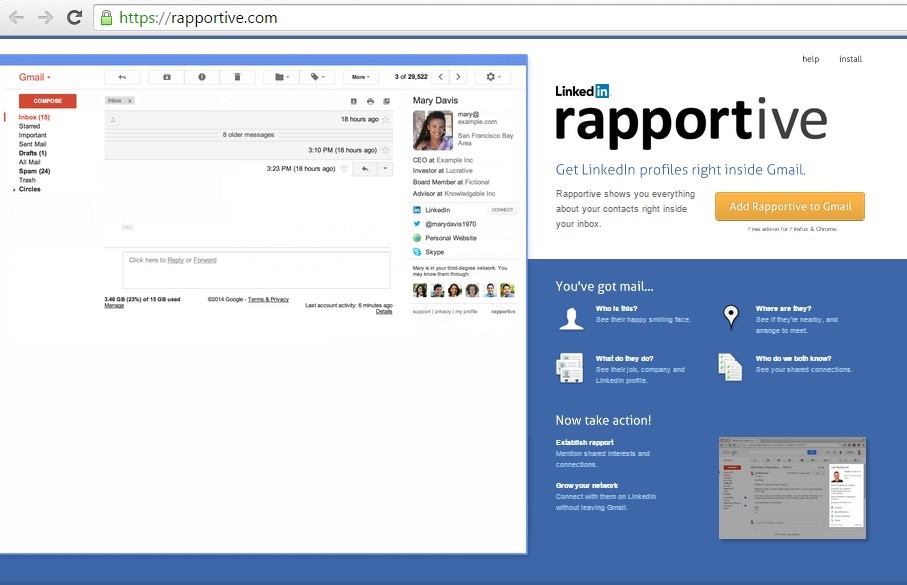
2. Momentum
Looking for a way to brighten up your new tabs? This creates a personalized home page complete with inspirational quotes, awesome background photos, a to-do list, and a “main focus for today”. Its a feel good extension that helps you get the job done.
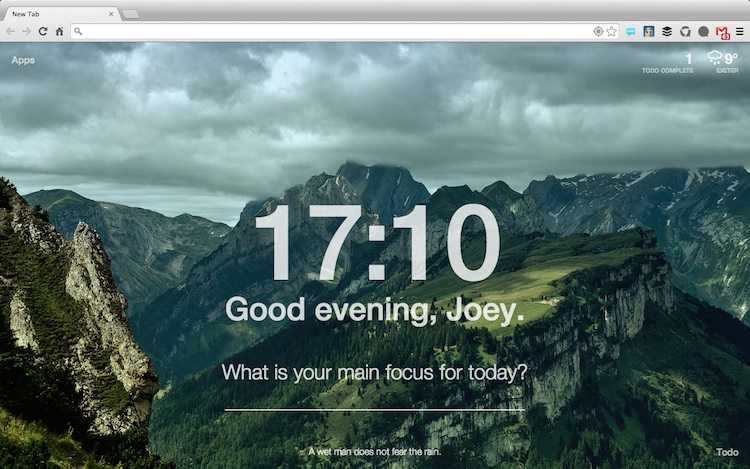
3. Streak
Streak is an amazing customer relationship management tool from your Gmail inbox. It lets you invite teammates to view various stages (warm lead, pitched, closed, etc.) of your ongoing deals. Streak is perfect for sales, product development, fundraising, and deal flow. It also lets you track who’s viewed your email, when, and from which platform. This is best for small businesses and startups but if you’re looking for bigger mamagement tools, check out PipelineDeals or SalesForce Navigator.
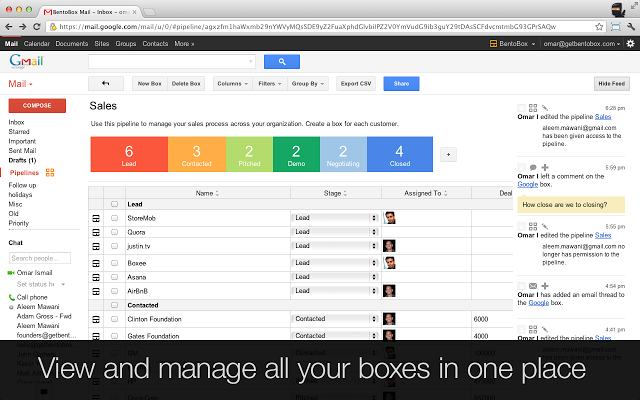
4. Pocket
This one lets you “pocket” websites/articles and save them for reading later. It’ll sync with all your devices and the best part is that you don’t need an internet connection to access them later on. So if you don’t believe in idle time even while waiting in line at the grocery then this is the best app for you.
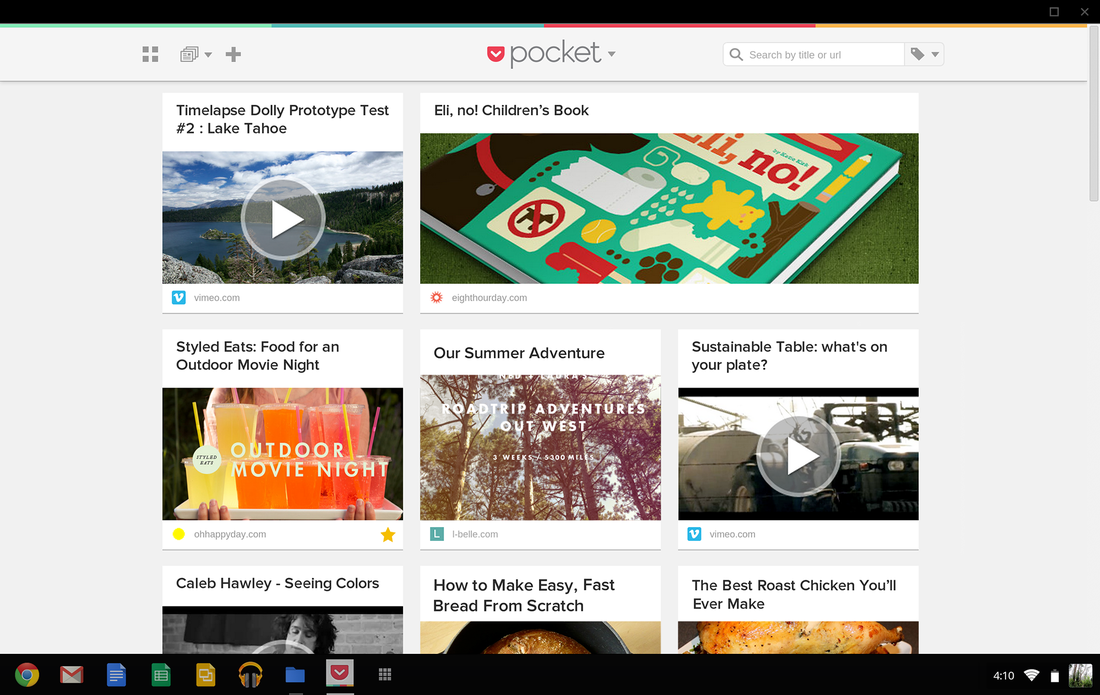
5. AdBlock Plus
Block annoying pop up advertisements and save your energy and sanity with this one.

6. TimeStats
If you’re obsessive about time management then TimeStats is a work of art. It quantifies the time you spend on websites and presents them as charts so if you are overdosing on Netflix, this will flash all the red lights.
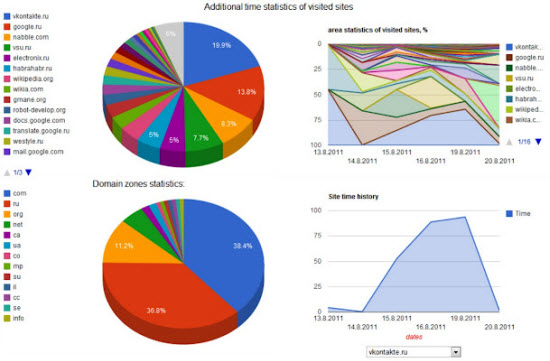
7. RescueTime
Similar to TimeStats but its more more comprehensive and holistic. This one tracks your digital life habits, accumulates data, and organizes it in beautiful color coded graphs and pie charts. If you get the premium version, it lets you set “focus mode” so it won’t let you open other sites until timer ends. Also works if you’re no good at time management.
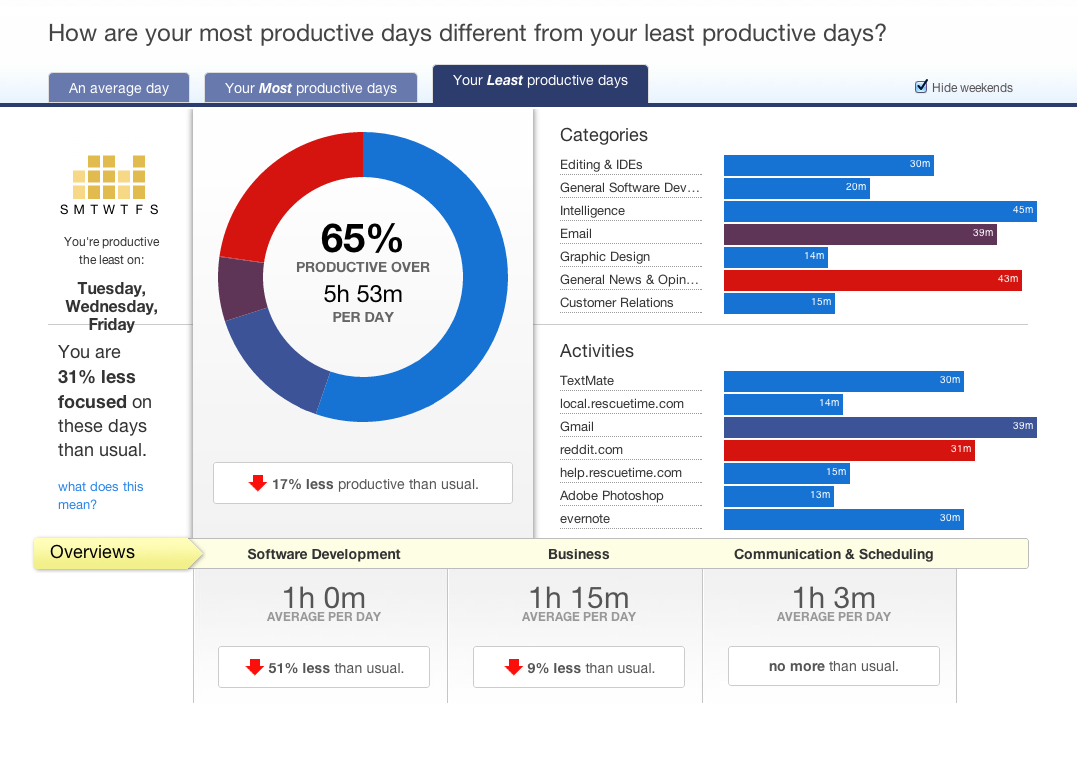
8. Wunderlist
Lists galore. You can create lists of tasks and whatnot, share them with people (similar to Trello) and if you add deadlines, it’ll sync with your calendar and send you alerts for deadlines as well. It also syncs with your mobile devices so you can always be on the go.
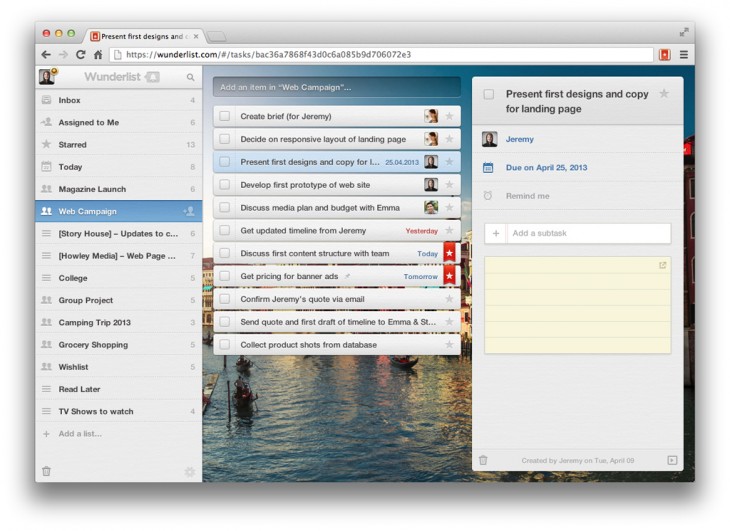
9. Evernote
The digital notebook that has it all: notes, bookmarks, highlights, presentations, and lists. Evernote also has a feature similar to Pocket as a chrome extension, but it lets you just “pocket” phrases or photos instead of an entire web page. It also syncs with your mobile devices so its on-the-go friendly.
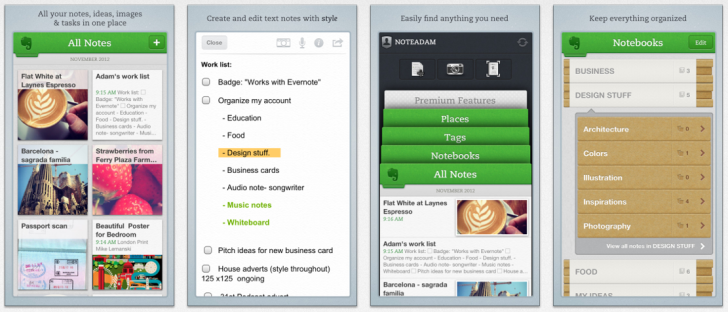
10. Sunrise Calendar
This is the most comprehensive calendar as it lets you integrate so many other apps like Facebook, Wunderlist, Trello, Todoist, LinkedIn, Evernote, Meetup, Gmail/Google Calendar, iCloud, Twitter, and a lot more. You will never need more than one calendar again.
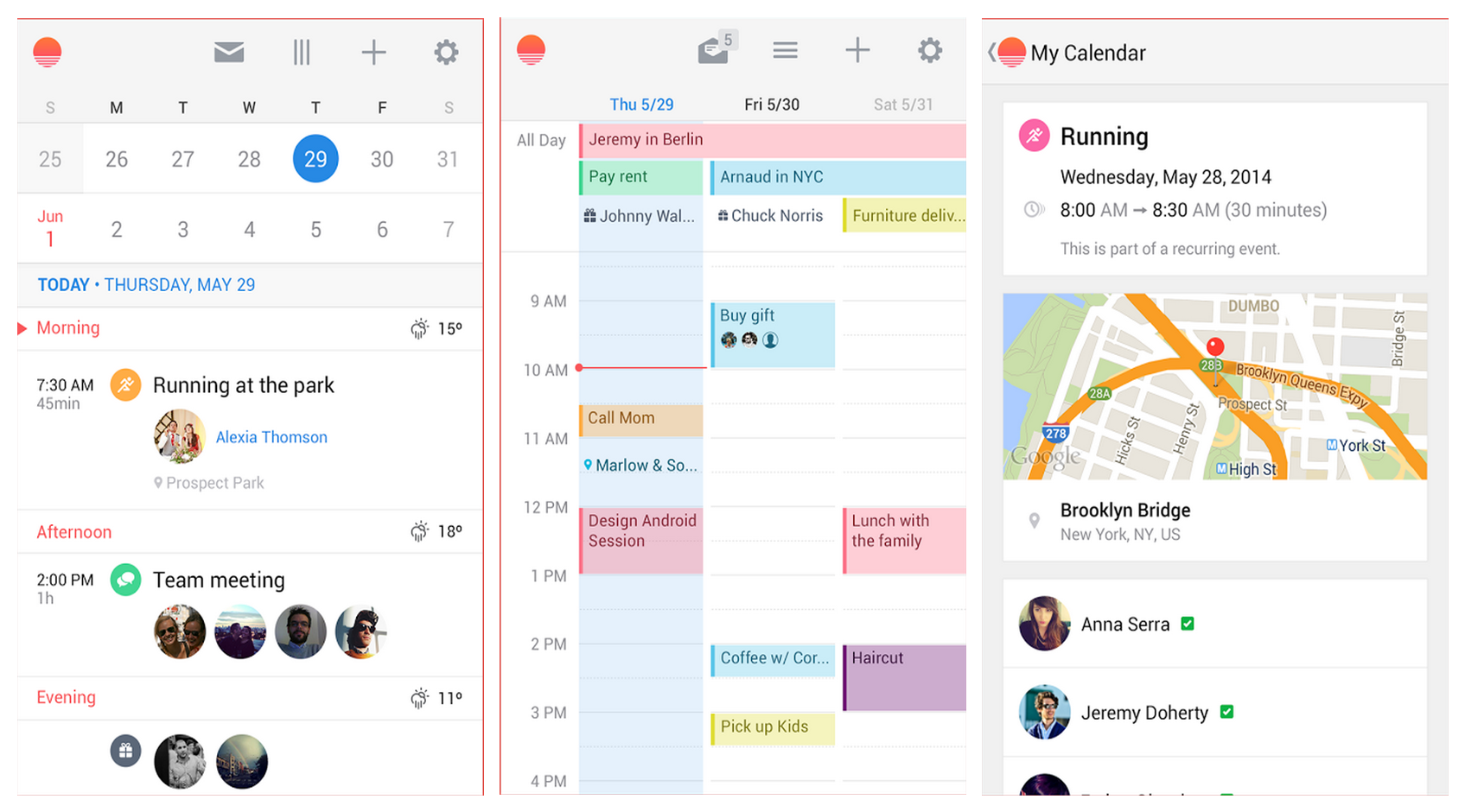
Looking for more tips to stay productive? Follow Kalibrr on Facebook, Twitter, and Instagram and stay ahead of the game.





No comment available yet!